Online Filing Information
To complete any online application, you must first log into this web portal and create a login account. Once completed, you will be able to file an application online. Illustrations of the login process are shown below.
(1) When you arrive at the login screen, you can either create a new account, or login if you have an account already created.
A "Forgot your password" option is also available if you should need it.
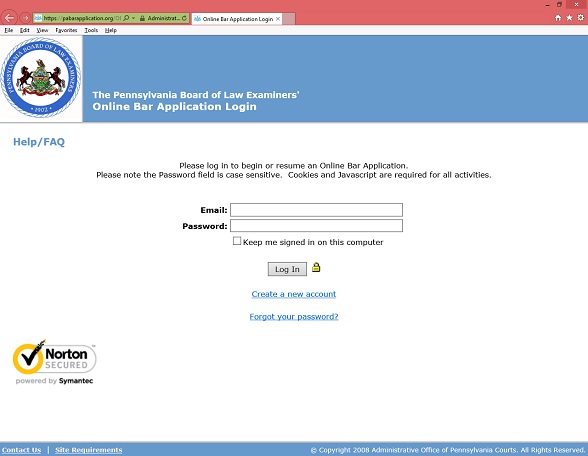
(2) If you ARE creating a new account, you will be asked for some personal information. Please read everything on the page carefully.
Also, please make sure to have a valid email address, as it will be used for verification, and it will be used as your User ID
for the duration of your online application.
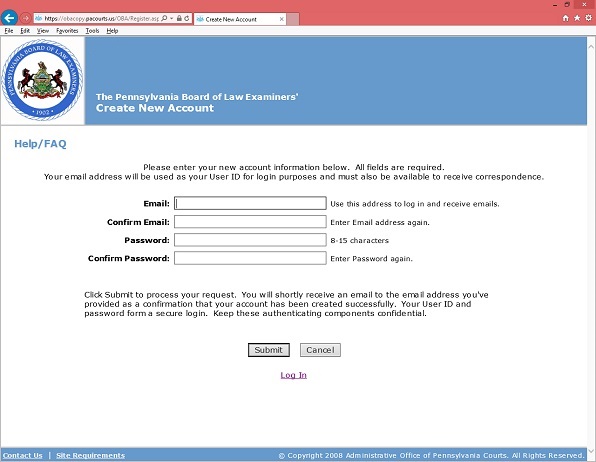
(3) When you are logged on, you will see options for your account. The "Bar Application" option is what you will
choose to start any application for the PA Board of Law Examiners. This includes applications under Rule
203/205,
Rule 204, Rule 302, and Rule 311.
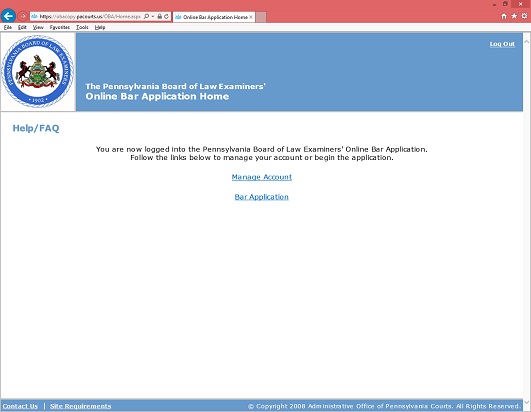
(4) After you have chosen the "Bar Application" option, you will be taken to a search page, where you must enter some primary
information about yourself. Once this information is provided, you will NOT be allowed to change it. Therefore,
please make sure it is accurate BEFORE clicking the "Search" button.
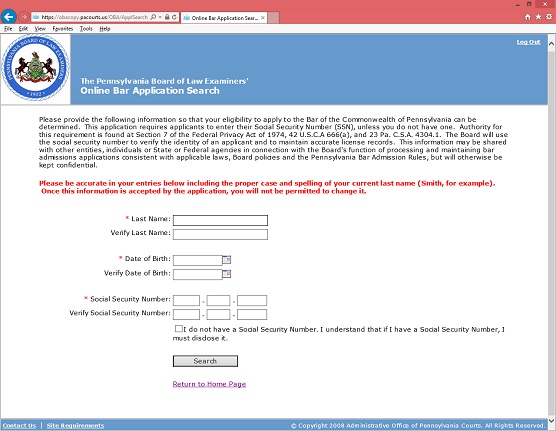
(5) If this is your first time logging into the site, you will be taken to a list of available online applications. Choose from the list,
and then select the "Continue" button on the bottom of the screen (not shown in picture above). From here on, follow the on-screen instructions
to file your application.
If you are a returning user, you will be taken directly to the last question you were working on before you closed your session.
Reapplicants from previous bar examinations will immediately start a new application for the next bar examination.
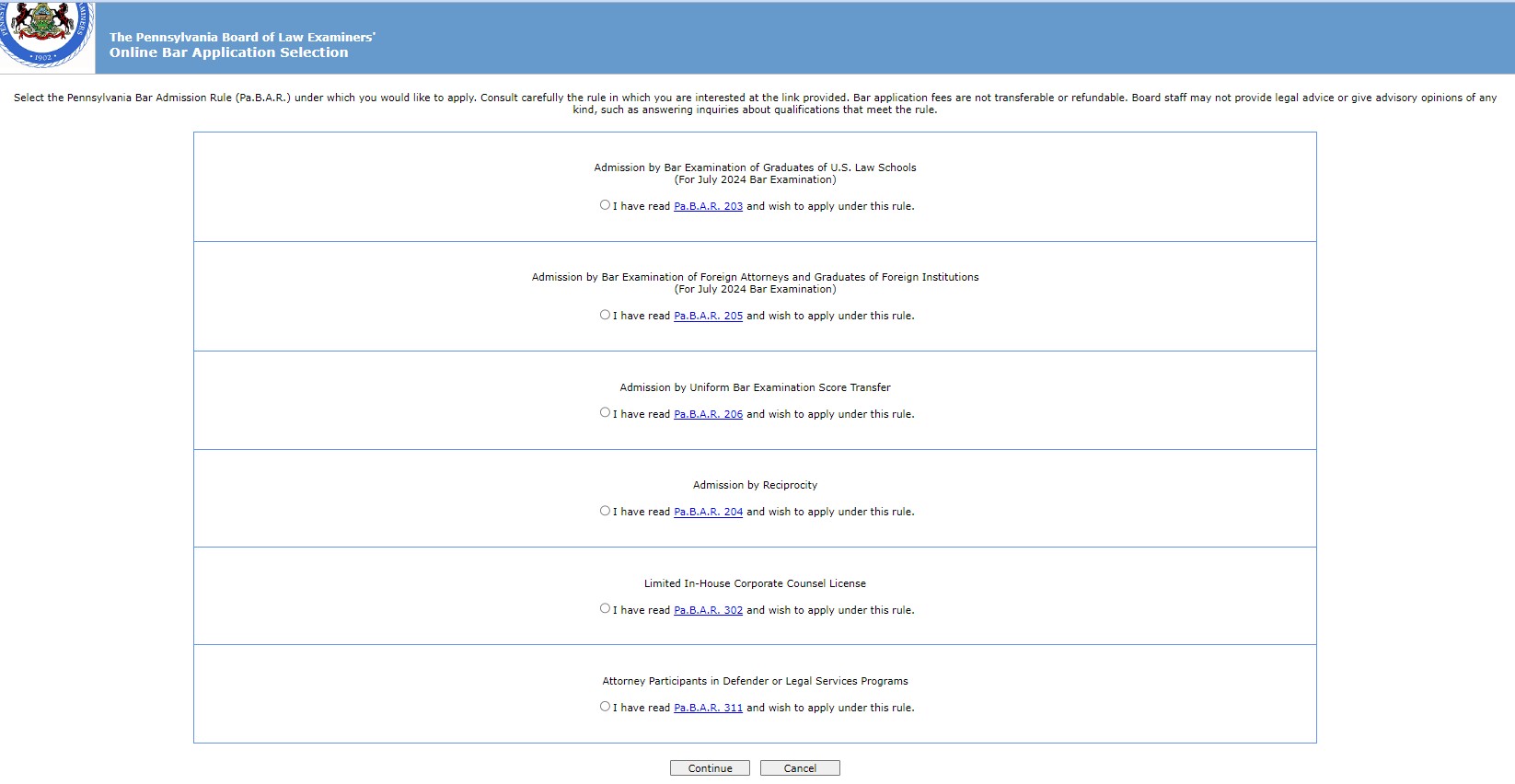
If you have any technical problems during the filing of your
application, please direct them to:
help@pabarexam.org